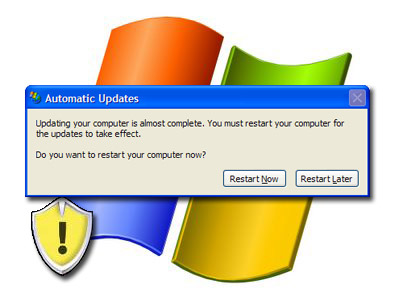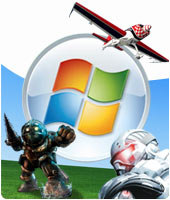December 09, 2008
Posted by: pctutorials : Category:
Site Announcements
Yes PC Tutorials Online is back after having to deal with some server issues. Luckly I had backed up my files, however I didn't backup the MySQL Database! So all the articles from this site are unrecoverable but I have all the articles saved on my hard disk in word format, so everything will be back to normal shortly. I think everyone can take something from this: Backup your files and your MySQL database if your using WordPress. And if possible, have a couple of copies. Look forward to seeing your comments.
UPDATE: Everything has now been restored back to normal.
If you enjoyed this post, make sure you subscribe to my RSS feed!
December 03, 2008
Posted by: pctutorials : Category:
Gaming
You’re probably sick of hearing about Guitar Hero World Tour but I’ve just discovered a major flaw. Take a look at this picture:
See those fine lines on the cymbals? They’re hairline cracks and will probably get worse after more drum playing. I know this drum kit is inexpensive to most of those on the market, but I would expect something better from Activision. Looks like I’m in need of new drum kit as these cymbals are cracked and my red drum pad is still not working correctly even after tuning it.
To all those of you who own World Tour drum kits, i suggest you unscrew your cymbals and check them for cracks. I’ve heard other people have their cymbals completely split in half! If you’ve got the Guitar Hero World Tour drum kit, I’d like to know what condition it’s in and whether or not cracks have developed under the cymbals.
If you enjoyed this post, make sure you subscribe to my RSS feed!
December 02, 2008
Posted by: pctutorials : Category:
Tips,
Windows
Many times before I’ve had windows continuously ask me to restart the PC after having installed a new update. I’d don’t mind when it tells me once, but every 10 minutes or so can get very annoying, and when critcal updates are installed, it has a self timer to restart itself if the user doesn’t interfere, thus loosing any unsaved work. This can cause serious problems for the end user and wasted time. Fortunately, there is a fix.
• Select Start>Run and type in ‘gpedit.msc’.
• In the policy editor, browse to Computer Configuration>Administrative Templates>Windows Components>Windows Update.
• Then, in the right-hand pane, double-click ‘No auto-restart for scheduled Automatic Updates installations’ and, in the window that shows, click ‘Enabled’ and select ‘OK’.
That should rid your woes of that restart reminder. Just remember to restart your computer when it suitable for the new updates to take place.
If you enjoyed this post, make sure you subscribe to my RSS feed!
December 01, 2008
Posted by: pctutorials : Category:
Gaming,
Uncategorized
Update: Success! It’s now possible to attach your Guitar Hero World Tour Drums to your PC! Check out the Video Tutorial:
Guitar Hero World Tour Drums on PC
I’m sure you’ve be hanging out for the answer about using Guitar Hero World Tour drums on your PC. After testing out the MIDI cable and tuning my drums, I wanted to see if I could use the drums as a midi controller. However this is not the case. The drum kit only has a MIDI IN socket, which means MIDI data can only be received by the drum kit. Not all hope is lost yet. My next plan of attack is to use a an XBOX 360 wireless receiver on the PC. This would be almost guaranteed to work, but I’m not sure if the velocity sensitive data will get transferred. Wait and see I guess. More PC Tips and tutorials will follow shortly  .
.
If you enjoyed this post, make sure you subscribe to my RSS feed!
November 30, 2008
Posted by: pctutorials : Category:
Tips,
Top Software,
Windows
What on earth is The PC decrapifier? It’s a program that removes “crapware” from your new PC. It gets rid of that bundled software that Dell or Toshiba ect. put on for you such as Wild Tangent Game Console, AOL Toolbar (5.0), Vonage and much more. This crapware takes up valuable storage space, uses up memory and even internet bandwith as some crapware checks for new updates. Runs perfectly on XP and Vista and is always being updated for new crap to be removed.
So how come vendors install this crapware? Because they get money for installing it on thier PC’s from the companies that make this stuff. It’s shameful really, I mean I don’t mind when they throw in a 3-month trial version of anti-virus software that works, but setting hompage’s to advertisment and installing 3rd party search bars is a no go in my books. If you’re after a free copy of this magnificant piece of software, you can get it here. Your PC will thank you and you should gain some extra PC performance.
If you enjoyed this post, make sure you subscribe to my RSS feed!
November 25, 2008
Posted by: pctutorials : Category:
Gaming,
How To,
Networks
I don’t know about you, but I’d save $100 rather than spending it on an official Xbox 360 wireless G adapter. I also know it’s possible to buy a Linksys WRT54GS and use it as a bridge, but your still spending money. If you have a computer that already has a wireless connection and that is close by your Xbox 360, you’re in luck. Using a Ethernet cable, you can attach your Xbox 360 to your computer, then share the internet connection via the wireless. Interested? Here’s how to go about it:
- Attach a Cat5E Ethernet cable to your PC to the Xbox 360.
- Turn on your Xbox 360. On the PC, enable the Wired LAN port. You should get a connection however windows will display a limited connection notification, which you don’t need to worry about now.
- On the Wireless Connection icon in Network Connections, Right-click and select properties >Advanced tab> select a tick in “Allow other network users to connect through this computers Internet Connection”> Select from the combo box the Wired Lan Connection, in my case “Local Area Connection”. Click OK. See screenshot for details.
- Back to your Xbox 360, Test Xbox Live in the networking settings options. You should now have successfully attached your Xbox 360 to the internet.

I haven’t tested any FPS (or any games) online over this connection as I don’t have a Gold Membership. Also, you will need to have your computer switched on to be able to use Xbox 360 online because the PC is the gateway. Still, not bad for free wireless for your Xbox 360!
If you enjoyed this post, make sure you subscribe to my RSS feed!
November 21, 2008
Posted by: pctutorials : Category:
Gaming,
Tips,
Windows
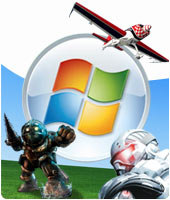
Microsoft Vista Business is designed for the work enviroment. Microsoft didn’t think you’d be playing games whilst working. But think again! The games are there, just not enabled. As long as you have Administrator rights, you can enable the default games by doing the following:
- Go to Control Panel and select Programs and Features.
- Select ‘Turn Windows features on or off’.
- Then, in the Windows Features dialog, select and enter a tick in the ‘Games’ entry.
If you become bored at work or having nothing to do at lunch break, you can have a good old game of solitaire to kill some time  .
.
If you enjoyed this post, make sure you subscribe to my RSS feed!
November 13, 2008
Posted by: pctutorials : Category:
Gaming
Just yesterday I received the Guitar Hero: World Tour super pack that contains a guitar, drums, mic and the video game itself. Eager to give it a go, I tried out the drums first as that had been one of my main reasons to get the game. First off, I had a little trouble getting one of the legs to clip in place. No matter how hard I pushed, it just would not clip. The result? The drum kit would not sit square, thus rocking all over the place when I got to have a bash at it.
Lots of people have been reporting that the red drum pad on the drumkit has a sensitivity issue. Ok fair enough, nothing is perfect. So what Red Octane have done to solve this is they are sending out a MIDI to USB cable for those having reported drums sensitivity issues and using a “tuning software” to adjust the drums sensitivity. This is all fine and dandy, however, Australia has had no update to whether or not we get the free USB to Midi Cable. Others have emalied Red Octane to receive no joy at the present moment. Currently, America is the only country to recieve this free MIDI to USB cable.
Rather than hang out for the support to be sorted out, I’ve gone ahead and bought my own MIDI to USB cable from EBay. If your interested in purchasing one, they cost about $15AUD shipped. I’ll let you all know how my drums go once I recieve the cable and tune my drums.
In conclusion, World Tuur is a lot of fun, but at the present moment, the drums need little bit of tweaking and everything will be set to rock  . Have you had any issue with Guitar Hero World Tour? Or maybe you’ve reached an awesome score. Feel free to tell.
. Have you had any issue with Guitar Hero World Tour? Or maybe you’ve reached an awesome score. Feel free to tell.
If you enjoyed this post, make sure you subscribe to my RSS feed!