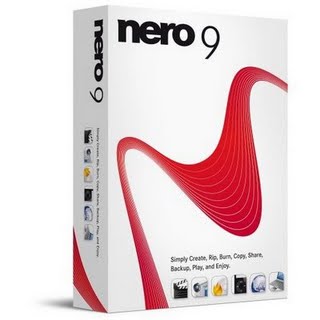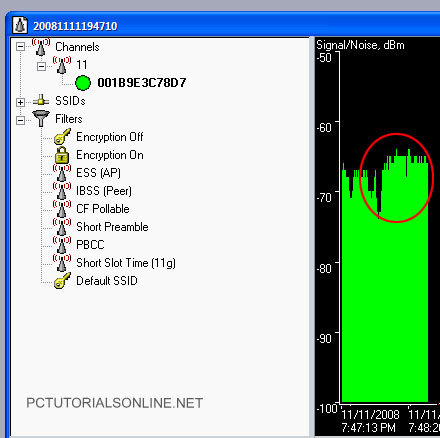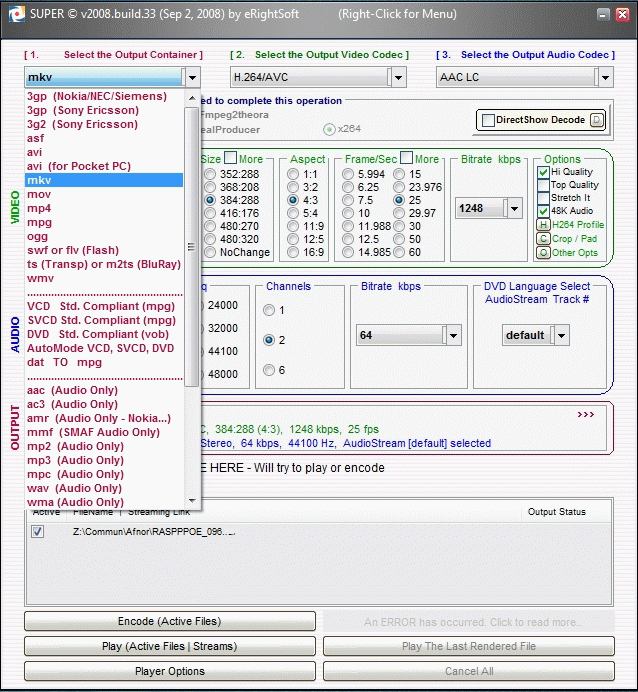October 02, 2009
Posted by: pctutorials : Category:
Freebies,
Top Software
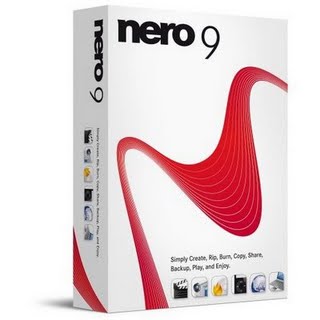
Perhaps the most well known burning tool known to man, Nero have released their little gem for free: Nero 9. Nero 9 Free version maybe limited compared to the premium version, however if you just want to copy a disc, the free version will burn both CDs and DVD’s without a hitch. You can download Nero 9 Free version from here. Enjoy.
If you enjoyed this post, make sure you subscribe to my RSS feed!
March 02, 2009
Posted by: pctutorials : Category:
Freebies,
Top Software

Auslogics has released a new edition to their lineup – a registry cleaner. What’s a registry cleaner? Well, something that cleans the windows registry  .
.
The Windows Registry is one of the most vital and the most vulnerable to errors part of a computer. Programs access the Registry thousands of times per second and new registry entries are created whenever new software or hardware is installed.
Most programs delete their entries when they are uninstalled, but some applications leave a lot of their registry keys behind. That’s how invalid entries mount up and the Registry becomes cluttered with unused and corrupted keys and references. As a result the system needs more time to access the Registry and find the entries it needs, which causes dramatic computer slow-downs.
Auslogics Registry Cleaner is designed for fast and safe Registry clean-up and optimization. First the program offers to choose categories to scan, then scans for registry errors, and then provides the list of errors to fix. Each problem comes with a detailed description and can be solved with a click of a button.
So if your PC has become sluggish or just needs a clean out, there is no excuse no to do it. Since Auslogics Registry Cleaner is free, you can get started straight away 
If you enjoyed this post, make sure you subscribe to my RSS feed!
January 06, 2009
Posted by: pctutorials : Category:
Freebies,
Top Software,
Windows
I have to say, I've been living in the dark ages since Windows 95 was released. FreeComander is an easy-to-use alternative to the standard windows file manager. It blows the socks off Windows explorer big time.
It has a similar layout to Firefox, in that is has a tabbing feature so you can have many folders open and be able to access them quite easily. Ever had to scramble around selecting each jpg to be burn't on the CD, hoping that you get them all and don't add an incorrect file? No problem, just press Alt + Num+ which will select all the jpg files in that folder for you.
Or maybe you've been working on a Wordpress theme that is ready to be uploaded to an ftp. FreeComander has a built-in FTP client allowing you to connect and transfer files to your selected FTP server.
The layout is clean, has many hotkeys to shorten even further your time spent copying/renaming/compressing/searching in this single program. If you would like to use FreeCommander to its full potential, i suggest you read the help guide, which can be found here . You'll learn everything Free Commander has to offer. You can grab your free copy at FreeCommander.com .
Now, if you can recommend an even better file managment program, I'd like to hear about it  .
.
If you enjoyed this post, make sure you subscribe to my RSS feed!
December 18, 2008
Posted by: pctutorials : Category:
Freebies,
Top Software
Most of us watch new TV shows once they are broadcasted on a TV station. But did you know that you can watch new released TV shows online for free? That means you can watch TV shows whenever you like and won’t miss an episode. But how can it be free? The website is supported by minimal ads, which pay’s for the company whom created the show and the hosting server bandwidth costs. However, most of these websites are for US residents only, leaving the rest of us from around the globe without access. Fortunately, there is an easy way to bypass this. Using a VPN tunnel, such as HotSpot’s Shield, will hide your actual location, thus leading the website which hosts the TV show to believe you are from the US. If you already live in the US, go straight to step 3. Here is how to do it:
1. Download a copy of HotSpot Shield from here and install.
2. In your internet browser, a HotSpot Shield Toolbar will have been installed. Make sure it is turned on.
3. Go to http://www.hulu.com and start watching your favorite TV shows.
Now you can enjoy all your favorite TV shows online for free without end until you have had enough. Well, at least pretty close to that. Because the VPN tunneling service is free, you are allocated 3GB a month, which should be plenty unless you’re watching a great deal of TV shows. To make it an even better experience, why not ring up your buddies and let them know how awesome the TV show was by making a free phone call online. No doubt they will be impressed to hear you watched it online for free!
If you enjoyed this post, make sure you subscribe to my RSS feed!
November 11, 2008
Posted by: pctutorials : Category:
Freebies,
How To,
Networks,
Tips
I had read about people boosting their wifi signal using kitchen utensils to food containers such as Pringles. This was an easy way to boost your signal and to increase your transfer speed. I thought this was all well and good, but what if you did not want to sacrifice you only food dish strainer? Or what if you did not eat Pringles (I don’t)? I set myself on a misson to find a object that most households would have or could easily obtain. It struck my mind that most people had spindle packets of CD-R’s, which previsouly I wrote about how to fix that side hole on your PC Case with a CD protector.After a about half an hour of planning and construction, I came up with the following:
I know, masterpiece isn’t it?
Yep, doesn’t look professional but this CD-R spindle pack combined with a silver foil is the bomb. So how do you go about making one I hear you say? I’m glad you asked. You’ll need the following resources:
1x Empty 50 CD/DVD spindle pack
1x 13cmx13cm silver foil
1x X-acto knife or similar
1x Cutting board
1x Marker
The main point is to get the silver foil cut and fitted to size. For that, you’ll need to place your empty CD spindle pack on the tin foil and trace around it with a marker. NOTE: Try to keep the silver foil as flat as possible because crinkling the foil can lessen the wifi signal boost.
Note the smaller circle in the middle; you’ll need to cut this out too.
Place the silver foil on the cutting board, and using the X-acto knife,
slowly cut out the two circles. Once they’re cut out, place the silver foil over the empty CD spindle pack and you’re just about done. All you have to do now is place your new wifi signal booster over your router’s aerial like so:
Yes, I’m in search of alien activity 
The signal increase is questionable as I don’t not have any fancy testing equipment, but Network Stumbler showed an increase of signal:
Every bit counts
Even though the increase is minimal, I still had fun making this project. If you give this a go , please leave a comment on how it went  .
.
If you enjoyed this post, make sure you subscribe to my RSS feed!
November 06, 2008
Posted by: pctutorials : Category:
Freebies,
Top Software
There isn’t many things in life that are both excellent and free. However, eRightSoft have actually come up with something that beats most competition. SUPER is the video conversion tool that basically can convert any video that you throw at it.
Need to convert a video to your Ipod? No problem.
Need to convert a video to your PSP? No problem.
Need to convert a video to your mobile phone? No problem.
Need to convert any video format? Chances are yes!
Lots of companies out there charge money to convert only a single platform, but not SUPER. Another great thing is, it comes with all the codecs you need. You don’t have to search the net for codecs packs, which is an extra bonus. I use to stumble round the net looking for software to convert video file formats, but I don’t have that misery anymore. I can’t list all of the codecs it can convert, but take a look below at the picture to get a brief idea, then if your still eager to find out more, head over to the SUPER Website.
This software is a must have. Do you know of program that would compete against SUPER’s features? Leave a comment, I’d really like to know about it.
If you enjoyed this post, make sure you subscribe to my RSS feed!
October 16, 2008
Posted by: pctutorials : Category:
Freebies,
Tips
It’s not quite free, but you may already own one. A member from the Whirlpool Forums Australia discovered that at the bottom of environmental bags, aka green bags, have a plastic mat at the bottom of them. This mat is perfect for a mouse pad! The mouse glides across it so well, and in my opinion, it’s one of the best freebies I’ve seen. The bags only cost about a dollar, so if you don’t have one, i suggest you check it out. This is innovation is for the masses  . If your still not convinced, I’m using it myself!
. If your still not convinced, I’m using it myself!

If you enjoyed this post, make sure you subscribe to my RSS feed!