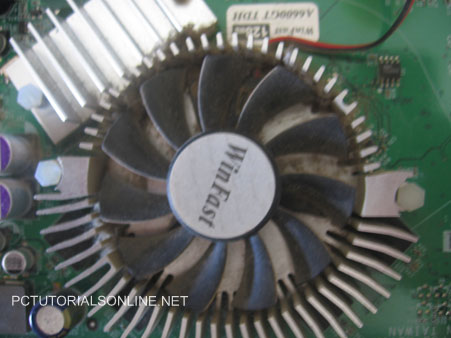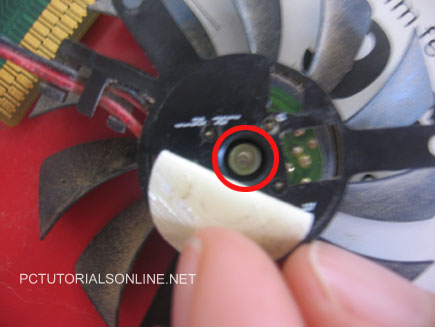December 01, 2008
Posted by: pctutorials : Category:
Gaming,
Uncategorized
Update: Success! It’s now possible to attach your Guitar Hero World Tour Drums to your PC! Check out the Video Tutorial:
Guitar Hero World Tour Drums on PC
I’m sure you’ve be hanging out for the answer about using Guitar Hero World Tour drums on your PC. After testing out the MIDI cable and tuning my drums, I wanted to see if I could use the drums as a midi controller. However this is not the case. The drum kit only has a MIDI IN socket, which means MIDI data can only be received by the drum kit. Not all hope is lost yet. My next plan of attack is to use a an XBOX 360 wireless receiver on the PC. This would be almost guaranteed to work, but I’m not sure if the velocity sensitive data will get transferred. Wait and see I guess. More PC Tips and tutorials will follow shortly  .
.
If you enjoyed this post, make sure you subscribe to my RSS feed!
October 29, 2008
Posted by: pctutorials : Category:
Hardware,
Quiet PC,
Uncategorized
Ever wondered why your PC started making an annoying buzzing noise? Chances are it is probably because of a fan clogged up with dust. I turned on my PC recently to be welcomed by these symptoms above. The good news is that it is an easy thing to fix. If you’re not computer literate, or are not comfortable opening up your PC case, I suggest you get help from someone who does.
The first thing is to identify which fan is causing the noise. This can be a little bit tricky when you have five or so fans running. To identify the noise, I place my finger on the fan hub lightly to slow it down for a second and see if the noise lessens. If it does, you’ve found your problematic fan. The next thing to do is remove the fan from the chassis/PC. In my case it was the GPU. After pulling the gfx card out, here’s what it looked like:
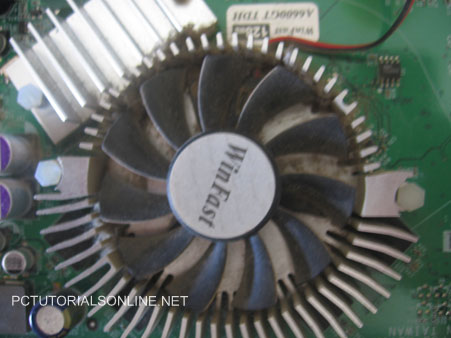
Nasty isn’t it?
I’ll also point out here that dust causes airflow blockage causing more heat to be captured rather than dispersed. I used a small paint brush to clean out the HSF (Heat Sink Fan) and the heat sink itself. The paint brush does a pretty good job. Never user a vacuum cleaner to clean pc components, the static created by the vacuum cleaner will fry the chipset, leaving you with nothing but paper-weight.While it maybe possible that the dust is causing the buzzing noise, most fans today use sleeve bearings, which are quieter than ball bearings, but do not last as long. So the buzzing noise could be that the bearings are worn out.
A good way to fix it is to apply some light machine oil to the fan. If you fan is in a heat sink, remove the fan by unscrewing the three screws and turn it over so that you can see the back sticker. Gently lift up the sticker so that you can see the fan motor (See picture 2). Apply a couple of drops of oil and replace the sticker. Spin the fan a couple of times with your fingers to lubricate the fan evenly.
Put everything back together and give your PC a whirl. You should now have successfully hushed your PC and improved cooling.
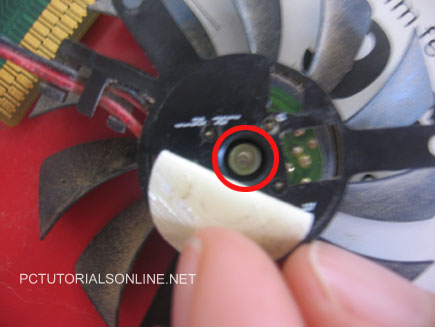
A couple of drops should do the trick!
If you enjoyed this post, make sure you subscribe to my RSS feed!
October 09, 2008
Posted by: pctutorials : Category:
FireFox,
Tips,
Uncategorized
Just tonight I came back to my computer to browse the web, however when I went to select my bookmarks in Mozilla Firefox I noticed they had all disappeared! Immediately, I tried restarting Firefox, but that didn’t work. I then attempted to restore the json bookmark file but FireFox returned the error message: Unable to process restoration file.
I was puzzled by this, as I thought restoring the backup should have fixed it. After checking out the process manager, i found another instance of FireFox running that was using 102,222KB of memory! So i ended it, and then re-opened FireFox and finally, my bookmarks magically re-appeared. My conclusion to this problem was i don’t think i shut down Firefox Properly, thus it must of been left open in the memory. Morale of the story, shut down Firefox properly or else you’ll face problems!
Have you had mysteries things happen to you in Firefox? If so, please leave a comment as I’m sure everyone would love to hear about it and how you fixed it. I know I would  .
.
If you enjoyed this post, make sure you subscribe to my RSS feed!
![]() .
.