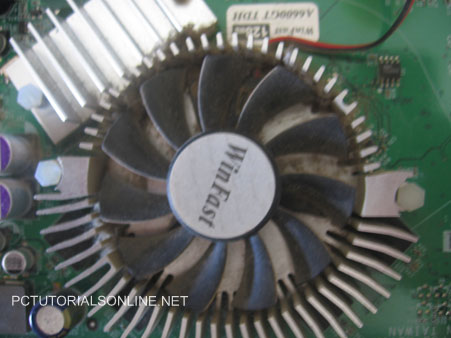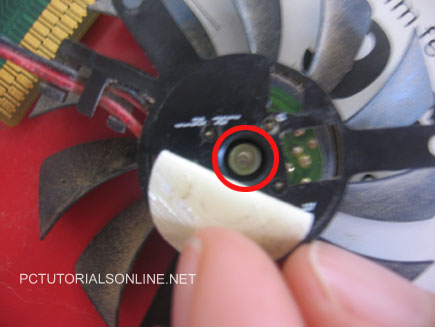Posted by: pctutorials : Category:
Hardware

Australia researchers have unveiled a new type of disc that stores 10,000 times more data than current DVDs and could be on the market within a decade.
The discs store 1.6 terabytes of data, eclipsing the capacity of current DVD and Blu-ray discs which hold up to 50 gigabytes.
The researchers, from Swinburne University of Technology in Melbourne, have published their breakthrough in the journal Nature.
A standard DVD recorder uses light of a single wavelength to 'burn' data onto the surface of the disc.
The team at Swinburne found that by adding gold nanorods to the disc they were able to increase its capacity.
The nanorods react to light according to their shape. This allowed the researchers to record information using light of different wavelengths, or colours, on the same location on the disc.
The researchers also used polarisation – the angle of the light's electric field – to record data.
"The polarisation can be rotated 360 degrees," says paper co-author Dr James Chon.
"So for example, we were able to record at zero degree polarisation. Then on top of that, we were able to record another layer of information at 90 degrees polarisation, without them interfering with each other."
Multiple layers
Professor Min Gu, director of the Centre for Micro-Photonics at Swinburne, who was also involved in the research, says current DVD and CD technology only uses a small fraction of the disc, essentially recording in 2D.
He believes the use of multiple wavelengths and polarisation will allow future DVD recorders to use a greater volume of the disc.
"We have created a new recording device that can respond to different colour and different polarisation," says Professor Gu. "By using these properties we can use more of the disc."
In their paper, the researchers were able to record three layers of information, using three different wavelengths and two polarisations.
Since publication, the authors have recorded 10 layers, and they believe it is possible to record 100 layers onto a single disc.
Beyond home entertainment, the discs could be used to store large medical files such as MRI scans, as well as financial, military and security records.
[via <a xhref="http://www.abc.net.au/news/stories/2009/05/21/2577021.htm">ABC News</a>
Well if this becomes available on a retail level, it'll destroy blu-ray for sure. Excellent  !
!
If you enjoyed this post, make sure you subscribe to my RSS feed!