Stop Buzzing Noise From PC
Ever wondered why your PC started making an annoying buzzing noise? Chances are it is probably because of a fan clogged up with dust. I turned on my PC recently to be welcomed by these symptoms above. The good news is that it is an easy thing to fix. If you’re not computer literate, or are not comfortable opening up your PC case, I suggest you get help from someone who does.
The first thing is to identify which fan is causing the noise. This can be a little bit tricky when you have five or so fans running. To identify the noise, I place my finger on the fan hub lightly to slow it down for a second and see if the noise lessens. If it does, you’ve found your problematic fan. The next thing to do is remove the fan from the chassis/PC. In my case it was the GPU. After pulling the gfx card out, here’s what it looked like:
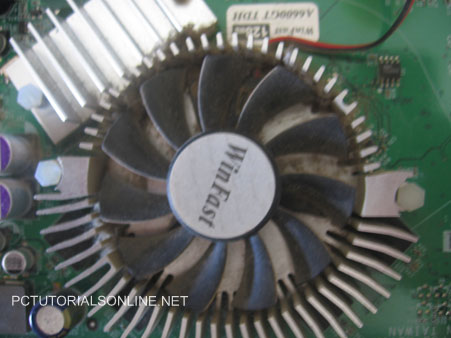
I’ll also point out here that dust causes airflow blockage causing more heat to be captured rather than dispersed. I used a small paint brush to clean out the HSF (Heat Sink Fan) and the heat sink itself. The paint brush does a pretty good job. Never user a vacuum cleaner to clean pc components, the static created by the vacuum cleaner will fry the chipset, leaving you with nothing but paper-weight.While it maybe possible that the dust is causing the buzzing noise, most fans today use sleeve bearings, which are quieter than ball bearings, but do not last as long. So the buzzing noise could be that the bearings are worn out.
A good way to fix it is to apply some light machine oil to the fan. If you fan is in a heat sink, remove the fan by unscrewing the three screws and turn it over so that you can see the back sticker. Gently lift up the sticker so that you can see the fan motor (See picture 2). Apply a couple of drops of oil and replace the sticker. Spin the fan a couple of times with your fingers to lubricate the fan evenly.
Put everything back together and give your PC a whirl. You should now have successfully hushed your PC and improved cooling.
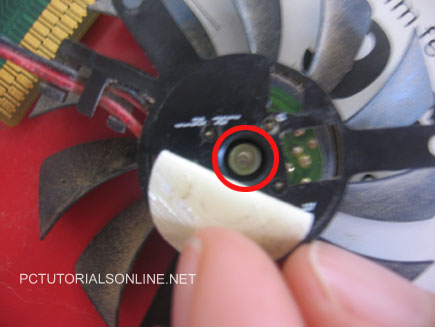
A couple of drops should do the trick!
If you enjoyed this post, make sure you subscribe to my RSS feed!

