Most of us are running desktop computers and use them everyday for things such as checking emails, surfing the net, chatting, buying of ebay, playing games and more task. In other words, we use computers a lot. Most people don’t mind the buzzing noise computers make, while others prefer to have their computers quiet as possible. If you’re of the latter, this tip will benefit you greatly.
Soft mounting case fans is the practice of using something soft that is not a metal screw to mount the fan. Whats the benefit? Because fans are a spinning device, they cause vibration, which gets transferred through to the chassis. This is the intrusive noise that you hear every time you turn your computer on. While there are other noise contributing parts, we’re going to focus on the fan mounts because its the cheapest method of silencing your PC. The soft rubber mounts in can be bought from PC Case Gear in Australia. The one’s I’ve linked are compatible with closed case fans. What are closed case fans? Closed case fans are where the corners of the fan sealed by plastic. There is a diagram on the same page as the soft rubber mounts if you need help verifying your fan(s). If you have open fans, use these.
Here are my rubber mounts, you’ll notice they’re different to the ones listed at PC Case Gear because these were bundled with a Nexus fan.

The four rubbery figures
Obviously if you’ve already got a case fan mounted you’ll have to remove the screws. Once thats done, the tricky part is pulling the rubber mounts through the chassis and case fan. I’ve found if you dip the rubber mounts in some water and dish washing detergent, the rubber mounts will slide through easier. After you’ve done the first one, the next three should be easier.
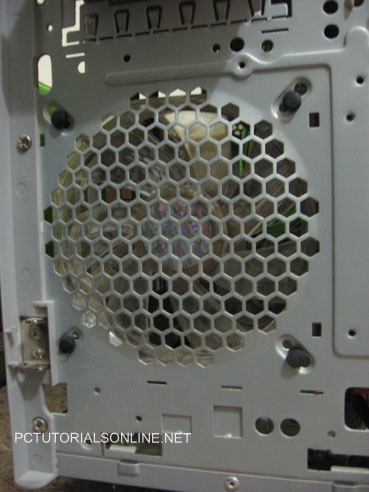
All mounts in place.
Verify all the mounts are pulled through correctly and are snug. You can now put back the side panel and front fascia of the case back and give a test run. I immediately noticed a difference in sound levels, there was a less droning noise after doing this mod. You’ll get an even better noise level drop if you do this to both intake and outlet fans. All I can say is, for $3.50, these mounts do an excellent job.
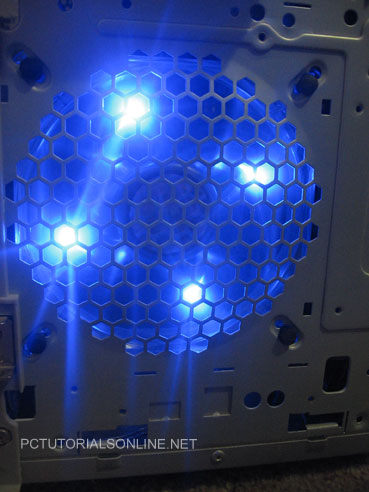
Looks good and sounds quiet; perfect.
If you enjoyed this post, make sure you subscribe to my RSS feed!


June 23rd, 2009 at 6:30 am
I have a full tower computer case with 3 fans. I can plug them into the motherboard directly, or the wires that are connected to my power supply unit. Does it matter where I plug them into to control the speed of the fans? How do I change the fan speed?