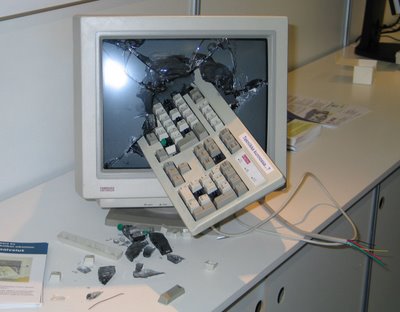
How is it that Windows decides to crash when you’re working on that important document, or editing that perfect art piece in Photoshop? Microsoft Windows does have a tendency to crash so it’s important to save often. But what if you’ve forgotten to save that file? If your PC has crashed on a software level, it may be possible to recover the file or document that you were working on depending on the severity of the crash.
A good indicator to whether or not you can recover from the crash is to verify the num lock led can be turn off and on. If it can, it means your PC is still responsive. Here’s how to recover from an explorer crash on XP or Vista:
1. Press together ctrl, alt, delete to open the Windows Task Manager.
2. In the processes tab, find explorer.exe . Right click and End Process. You should be left with a blank desktop with no taskbar.
3. Open up the Windows Task manager again (ctrl ,alt , delete), click file>New Task and type “explorer.exe” (w/o quote).
4. This should resurrect all open programs and bring back the desktop and taskbar.
And hopefully, the file in which you were working has been left intact. But remember; don’t substitute this tip for saving your work regularly. ![]()
If you enjoyed this post, make sure you subscribe to my RSS feed!

