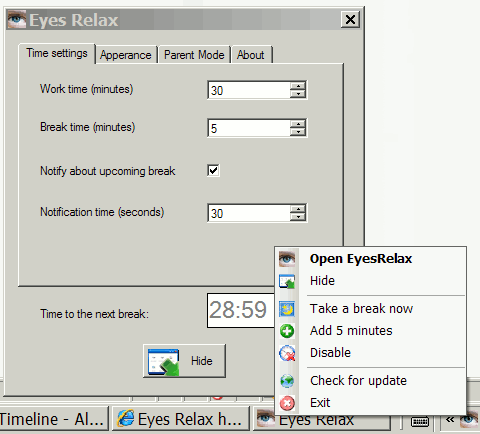October 02, 2008
Posted by: pctutorials : Category:
Tips,
Top Software,
Windows
Today, I came across a nice windows utility called Eyes Relax. This piece of freeware reminds you to rest your eyes at a user-set interval and can set a break time. Resting your eyes from computer screen is vitally important as focusing on a single object all day long will cause eye strain.
Also, a recently added feature to the utility is parent mode. This can be used to protect your children, forcing them to take breaks. In parent mode the program cannot be disabled and the computer is password-protected during a break. This is very useful since children often forget about the real world and play video games much too long. You can download this wonderful utility from the Eyes Relax author page here: Eyes Relax 0.36
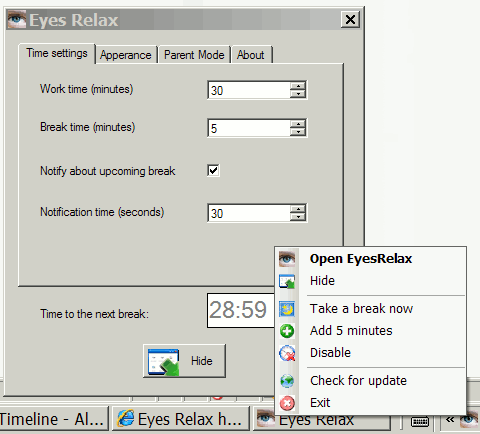
If you enjoyed this post, make sure you subscribe to my RSS feed!
August 17, 2008
Posted by: pctutorials : Category:
Security,
Tips,
Top Software,
Windows
No one needs to be told that when your connected to internet, you’re at risk of been attacked or infected. What’s the best way to tackle the problem? What are my choices and how do I go about it? Fortunately, there are many products around to help prevent such an occurrence. Let’s break these products down:
- Anti-Virus − A software program which helps protect a computer against being infected by a virus. A virus is capable of corrupting data and is able to spread to other victims with out the user knowing.
- Anti-Spyware − A software program that is designed to stop spyware from entering the users computer. Spyware is software that is installed by stealth and tracks the users computers activities and private information. It then secretly relays the information back to the publisher.
- Firewall − A firewall can either be hardware or software based and is used to prevent unauthorized access to the users computer. In the physical security analogy, a firewall is equivalent to a door lock on a perimeter door or on a door to a room inside of the building – it permits only authorized users such as those with a key or access card to enter.
There are a lot of companies to choose from, some offering their products as freeware, and others as paid software. One standout in the freeware section is Zone Alarm’s Free Firewall. It covers the basics and works a treat. Windows Defender does an ok job for cleaning out spyware for free and is already installed on Vista machines. And for antivirus software, Bitdefender have their free antivrus software up for grabs.
Whilst all the above software is good, paid software offer more advanced features and support making them much more appealing. Also, you can get packages from vendors which have Anti-virus, Anti-Spyware , and Firewall all in one. Zonealarm Security Suite is an excellence choice and it covers the three primary areas of a Anti-virus, Anti-spyware, and Firewall. And I can say that it does work: ZoneAlarm Security Suite

If you enjoyed this post, make sure you subscribe to my RSS feed!