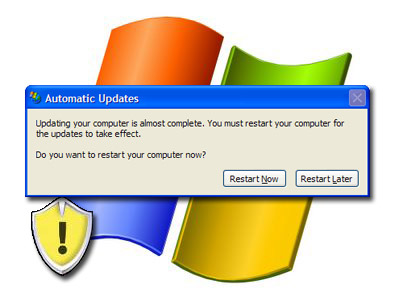December 03, 2008
Posted by: pctutorials : Category:
Gaming
You’re probably sick of hearing about Guitar Hero World Tour but I’ve just discovered a major flaw. Take a look at this picture:
See those fine lines on the cymbals? They’re hairline cracks and will probably get worse after more drum playing. I know this drum kit is inexpensive to most of those on the market, but I would expect something better from Activision. Looks like I’m in need of new drum kit as these cymbals are cracked and my red drum pad is still not working correctly even after tuning it.
To all those of you who own World Tour drum kits, i suggest you unscrew your cymbals and check them for cracks. I’ve heard other people have their cymbals completely split in half! If you’ve got the Guitar Hero World Tour drum kit, I’d like to know what condition it’s in and whether or not cracks have developed under the cymbals.
If you enjoyed this post, make sure you subscribe to my RSS feed!
December 02, 2008
Posted by: pctutorials : Category:
Tips,
Windows
Many times before I’ve had windows continuously ask me to restart the PC after having installed a new update. I’d don’t mind when it tells me once, but every 10 minutes or so can get very annoying, and when critcal updates are installed, it has a self timer to restart itself if the user doesn’t interfere, thus loosing any unsaved work. This can cause serious problems for the end user and wasted time. Fortunately, there is a fix.
• Select Start>Run and type in ‘gpedit.msc’.
• In the policy editor, browse to Computer Configuration>Administrative Templates>Windows Components>Windows Update.
• Then, in the right-hand pane, double-click ‘No auto-restart for scheduled Automatic Updates installations’ and, in the window that shows, click ‘Enabled’ and select ‘OK’.
That should rid your woes of that restart reminder. Just remember to restart your computer when it suitable for the new updates to take place.
If you enjoyed this post, make sure you subscribe to my RSS feed!
December 01, 2008
Posted by: pctutorials : Category:
Gaming,
Uncategorized
Update: Success! It’s now possible to attach your Guitar Hero World Tour Drums to your PC! Check out the Video Tutorial:
Guitar Hero World Tour Drums on PC
I’m sure you’ve be hanging out for the answer about using Guitar Hero World Tour drums on your PC. After testing out the MIDI cable and tuning my drums, I wanted to see if I could use the drums as a midi controller. However this is not the case. The drum kit only has a MIDI IN socket, which means MIDI data can only be received by the drum kit. Not all hope is lost yet. My next plan of attack is to use a an XBOX 360 wireless receiver on the PC. This would be almost guaranteed to work, but I’m not sure if the velocity sensitive data will get transferred. Wait and see I guess. More PC Tips and tutorials will follow shortly  .
.
If you enjoyed this post, make sure you subscribe to my RSS feed!