October 30, 2008
I get annoyed sometimes either when an online service doesn’t work, or the free progam used has adware bundled. Alex Chitu has come up with an awesome idea to allow you to download YouTube videos in high quality quite easily. It works in Firefox, Opera.
- If you haven’t already got it installed, FireFox users need the Greasemonkey extension installed. Opera has built-in support for user scripts.
- Download this Greasemonkey script and enable it.
When you open up a Youtube video page, you should see a download like like this:
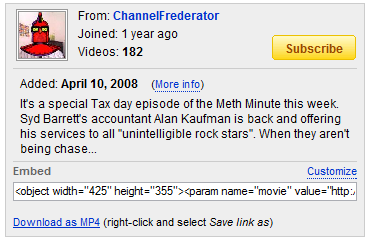
Remember, when you save the file, rename it to an .MP4 file. This little tip should save you a lot of frustration. ![]()
If you enjoyed this post, make sure you subscribe to my RSS feed!


May 10th, 2009 at 7:52 am
[...] some great guitarists’ guitar solo, or wanted to save that fancy tag line? Most of you know how to save Youtube videos but what if you wanted to save the video as a MP3 file? It sounds kind of complex, but thankfully, [...]