Many PC’s today have clear plexiglass side windows to allow the internals of your PC to be seen by the rest of the world. And more often then not, have a fan hole on them. This is great for people that are overclocking or who want extra airflow, but what about those who are after a quiet PC? You could argue that if silence was the primary objective, they should have purchased a case without a side fan hole. But for some us, we entered the quiet PC realm to late and thus have ended up with not so quiet gear. I’m going to show you how you can solve this problem with the following items: One clear CD/DVD protector, (the ones that can be found in a bundle of 50 CD-R’s) One silicon gasket, (Can be found in a black Canon inkjet cartridge protector) General purpose glue (or anything that will hold plastic/silicon together).
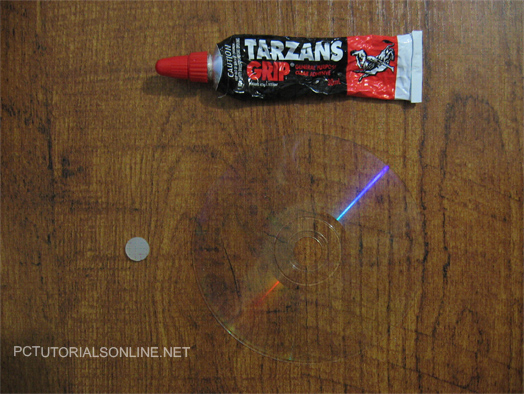
Items for the job: One silicon gasket, One CD-R Protector, Tarzan Grip (clear adhesive)
How it’s Done
First off, glue the silicon gasket to the center of the CD protector. You’ll need to apply only a small amount of glue around the edges of the gasket, and then apply pressure for about a minute to let it set.
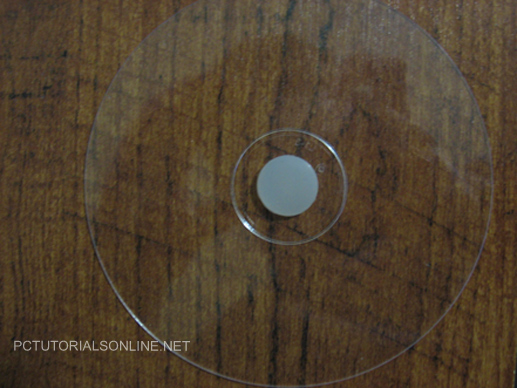
It looks like they were made for each other.
Once the glue has set, sit the complete “plug” over the pc fan hole and center it so you’ll have a rough idea where you want it placed. Got a rough idea? Ok. Apply four small dots of glue approximately the size of a fan screw next to the screw holes. Place the plug in the center of the hole and apply pressure for a minute.

Glue applied and ready to go back on the case.

If you enjoyed this post, make sure you subscribe to my RSS feed!

